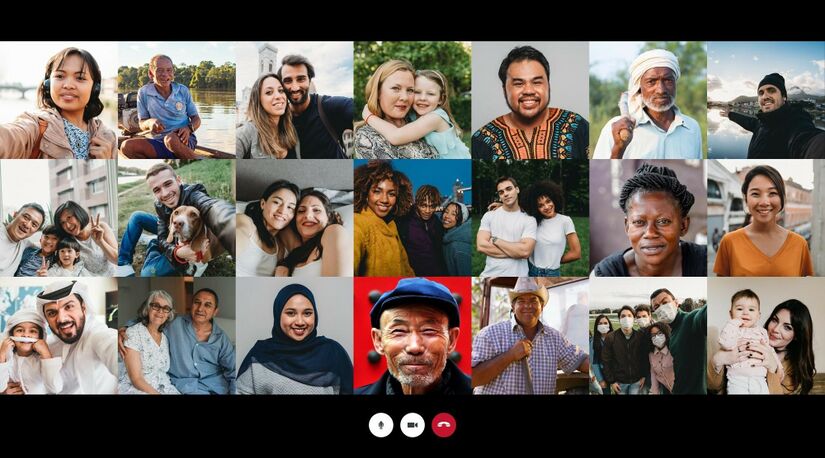Community Assembly Toolkit
Welcome!
Thank you for running a Community Assembly as part of the world’s first Global Assembly. The aim of the Global Assembly is to support citizens from around the world to learn and discuss about the climate and ecological crisis and to provide guiding principles for climate action to world leaders. This toolkit gives you everything you need for your Community Assembly.
Each Assembly will deliberate on the following question: “How can humanity address the climate and ecological crisis in a fair and effective way?”.
Community Assemblies that feedback by January 1st 2022 will inform the final report of the Global Assembly. You can find out more about the Global Assembly at globalassembly.org.
More about the Global Assembly
What is a Community Assembly?
A citizens’ assembly is a group of people from different walks of life, who come together to learn about a certain topic, to discuss possible action and make recommendations to governments and leaders.
The 2021 Global Assembly is a global citizens' assembly, consisting of a 100-person Core Assembly (representing a snapshot of the population of the planet) and Community Assemblies that anyone can run anywhere.
Around the time of the UN Climate Conference COP26, which will take place in Glasgow (UK) in November 2021, the Core and Community Assemblies will learn about and discuss the climate and ecological crisis. The Core Assembly will present their key messages at COP26, and the feedback from both Core and Community Assemblies will form a report that will be delivered to world leaders in March 2022.
Your Community Assembly can be run over 3 to 8 hours, or longer if you wish. Briefly, this is how they work:
- You bring together a group of people to form the ‘Community Assembly’
- You learn together about the climate and ecological crisis
- You deliberate on the following question: “How can humanity address the climate and ecological crisis in a fair and effective way?”
- You share your Community Assembly’s key messages, which will inform the Global Assembly’s report.
How to organize your Community Assembly
Running your Community Assembly means planning, running the event and sharing your results.
- Plan: Register your event; get the free resources; decide your assembly’s length and location; find people to help you; invite participants, and; spread the word.
- Run the Assembly: Check out the tips and tools for setting up, running and facilitating your assembly, online or in person.
- Share your results: Use the template tools to gather and upload your information, so it can be included in the final report.
Planning your assembly
Register your assembly
Register your assembly at globalassembly.org/register, so we know it's happening and can offer you support and updates.
Choose your assembly length
You can design your own assembly timeframe or use the template plans for 3-hour and 8-hour assemblies. See the Assembly session plans in section 6.
If you’d like to mirror the Core Assembly process and run a 10-day Community Assembly, please email us at [[1]].
Decide when and where to have your assembly
Online or in person? Will you run your Community Assembly online, in person, or a hybrid of the two? If online, will anyone be excluded due to interrupted electricity or internet access? Be mindful that hybrid events are a little more complex, so will need extra planning.
Date and time. Try to avoid cultural holidays. Pick dates/times when the greatest number and diversity of people will be able to participate. Be mindful that many can not afford to take time off work and some will have childcare responsibilities.
Choose your online platform or your local venue. If you are running an online Assembly, use a platform that is likely to be familiar to the people in your area. If you are using a physical space, either outdoors or indoors, it should be clean, comfortable, welcoming, appropriate in size, and easily accessible to all participants. Is it possible to secure a free space?
Things to remember if you run your assembly online
Enable live text and video chat. We have found some of the best input from online events comes in via the chat. Don’t forget to save the chat before you close the meeting.
Make it engaging. Consider using interactive online tools, such as collaborative white boards, Q&A features, and break-out rooms for discussions.
Prepare to troubleshoot in case there are any technical difficulties with your video or audio. Can you switch over to a different platform and continue the event as planned? Do you have a tech-smart person who can troubleshoot in the moment?
Do a dry run of the process to iron out any issues.
Safety and accessibility
Be mindful of local COVID-19 regulations. If you choose an indoor meeting, can people distance themselves appropriately? Should you require them to wear masks? Is there adequate ventilation?
Find out if your participants have any particular needs. For example, there may be disabilities you need to adapt your Assembly for.
Recruit participants
Ensure diversity. Invite participants who are diverse in age, gender and education level, and try to recruit people from low socioeconomic backgrounds. Reach out to members of groups who tend to experience discrimination.
Organise local lotteries to randomly choose the people who will participate in your event. Read about the Global Assembly Sortition Process or Watch the Video.
Create a way for people to register for your Assembly. If online, send a calendar invitation with instructions for how to join; if you are holding a physical event and think some people don’t have the internet or aren’t comfortable using it, create an in-person way to sign up.
Remind registrants your event is happening. We suggest doing so one week and then again one day before the event.
Prepare your event well in advance
Get the learning resources
There are a range of resources to support the learning and deliberation journey of the participants in your Community Assembly.
- The information booklet is an introduction to some of the most important themes related to the climate and ecological crisis. To create this booklet, a committee of experts and leaders contributed their knowledge. They included: climate and biodiversity scientists, indigenous wisdom keepers, environmental economists and many more.
- Contextualisation of this information booklet and translation in several languages are available on the Global Assembly wiki.
- Find other resources like videos, presentations and the stories of people's experiences of climate change at globalassembly.org/resources.
Find people to help you
Recruit a team to help host your event. Do you have volunteers you can ask? The key roles you will need are:
A notetaker. Someone with good listening and writing skills to write down participants’ ideas, opinions and reflections accurately.
A facilitator. A sensitive listener and an engaging speaker. They should be good at time-keeping and comfortable with your technology, if you are holding an online event. Here are some facilitation tips:
- Listen more than you talk
- Ask questions to invite contributions
- Encourage respect so every participant feels able to share their ideas
- Make sure the quietest members of the group are heard
- Be sensitive to the emotions that may arise when talking about hopes and fears
- It is also okay for participants to agree to disagree
- Close each activity by summing up the exchanges
- Be flexible and ready to adapt the session plan if necessary
- Have fun. A sense of humour always makes things work more smoothly
Tell people about your assembly
Inspire people around the world by sharing stories about your event.
- Send a press release to local media
- Share your stories, images and video on social media using #GlobalAssembly #CocreateOurFuture.
- 1. Share content from the central Global Assembly team: Twitter @_GlobalAssembly; Facebook @GlobalAssemblyCOP26; Instagram @GlobalAssembly
See the Brand and Messaging Guidelines in section 8.
Running your assembly
Housekeeping tips
Tips for an online event
- Open your call 15 minutes before starting time
- Ask participants to display their first name
- Ask permission before recording (recording can be submitted for evaluation and research).
- Mute all participants' microphones to avoid interruptions and background noise. They should have the ability to unmute when they wish to speak.
- Invite participants to introduce themselves in the chat
- Invite participants to take breaks to avoid online fatigue
Tips for an in-person event
- Set up your venue
- Follow COVID-19 guidance for your local area
- Prepare any printed materials
- Check internet connection and computer access if needed
Guided activities
We recommend your participants do the activities below. See the template Assembly plans for guidance on when to introduce these.
| Activity 1: A snapshot of My Life |
|---|
| Goal: To create a positive, safe atmosphere in which participants can reflect on how their experiences relate to climate change.
|
| Activity 2: Expressing Hopes and Fears |
|---|
| Goal: to encourage big ideas about the future (personal and collective) by focusing on hopes, fears and aspirations; to inspire empathy between participants.
|
| Activity 3: Near and Far |
|---|
| Goal: to help participants reflect on each others’ stories.
|
| Activity 4: The Quote of My Day |
|---|
| Goal: for participants to share their feelings about the Community Assembly at the end of your session.
|
Sharing your Assembly’s ideas
Collect your information
Here are some ways to collect information so we can make sure we learn from your Community Assembly, and the voices of your participants are reflected in the Global Assembly report in March 2022.
- Send the pre-event survey and post-event survey to all participants
- Complete the Community Assembly organiser feedback survey
- Collate the recommendations your participants agreed on, together with all of your notes, images, videos, and any other documents you used in your assembly and upload them at globalassembly.org
The outcomes from your Assembly could be powerful for your community. Here are some of the ways you and your participants could share them.
- Blogs, images and videos on social media that tell your Assembly’s story #CocreateOurFuture #GlobalAssembly
- Press release, including quotes from participants. See in section 8.
- Share media successes with [[2]] so we can amplify the voices of your community
Tools to help you run the Assembly
Community Assembly session plans
3-Hour Community Assembly
| Session Overview | Roles | Activity | Time (3 hours) |
|---|---|---|---|
| Welcome to the Community Assembly | Facilitator | Introduce the Community Assembly & Housekeeping | 10 minutes |
| Agenda | Facilitator | Introduce the agenda, the role of the facilitator & notetaker and the framing question: “How can humanity address the climate and ecological crisis in a fair and effective way?” | 10 minutes |
| Hand Signals | Facilitator | Introduce the hand signals | 5 minutes |
| Activity - Icebreaker | Facilitator,
Notetaker |
Activity 1: ”A snapshot of my life” | 30 minutes |
| The Climate and Ecological Crisis | Facilitator | Introduce relevant sections from the Information Booklet | 10 minutes |
| Activity | Facilitator,
Notetaker |
Activity 2: “ Expressing Hopes and Fears” | 30 minutes |
| Understanding the Impact of Climate Change | Facilitator | Introduce relevant sections from the Information Booklet | 10 minutes |
| Activity | Facilitator,
Notetaker |
Activity 3: “Near and Far” | 45 minutes |
| Outputs | Facilitator | Summarise key messages; share post-event survey; next steps | 15 minutes |
| Closing your Event | Facilitator,
Notetaker |
Activity 4: “The Quote of My Day” | 15 minutes |
8-Hour Community Assembly
| Session Overview | Roles | Activity | Time (8 hours) |
|---|---|---|---|
| Welcome to the Community Assembly | Facilitator | Introduce the Community Assembly & Housekeeping | 10 minutes |
| Agenda | Facilitator | Introduce the agenda, the role of the facilitator & notetaker and the framing question: “How can humanity address the climate and ecological crisis in a fair and effective way?” | 10 minutes |
| Hand Signals | Facilitator | Introduce the hand signals | 5 minutes |
| Activity - Icebreaker | Facilitator, Notetaker | Activity 1 ”A Snapshot of my Life” | 45 minutes |
| About the Global Assembly | Facilitator | Introduce the Global Assembly’s purpose | 10 minutes |
| The Climate and Ecological Crisis | Facilitator | Introduce relevant sections from the information booklet | 10 minutes |
| Activity | Facilitator,
Notetaker |
Activity 2 “Expressing Your Hopes and Fears” | 40 minutes |
| Activity | Facilitator,
Notetaker |
Activity 3 “Near and Far” | 20 minutes |
| Break | 20 minutes | ||
| Understanding the Impact of Climate Change | Facilitator | Introduce relevant sections from the Information Booklet | 10 minutes |
| Role play | Facilitator,
Notetaker |
Facilitate role play (Character Cards) | 40 minutes |
| The concept of effectiveness | Facilitator | Speakers’ presentation on effectiveness. (globalassembly.org/resources) | 10 minutes |
| Facilitated Discussion on effectiveness | Facilitator,
Notetaker |
Host an open conversation (Information & Discussion Cards) | 40 minutes |
| Break | 30 minutes | ||
| The concept of fairness | Facilitator | Speakers’ presentation on fairness.
(globalassembly.org/ resources) |
10 minutes |
| Facilitated Discussion on fairness | Facilitator, Notetaker | Host an open conversation (Informations & Discussion Cards) | 40 minutes |
| Understanding climate global governance | Facilitator | Introduce relevant sections from the Information Booklet | 10 minutes |
| Break | 15 minutes | ||
| Facilitated Discussion on climate global governance | Facilitator,
Notetaker |
Host an open conversation (Informations & Discussion Cards) | 40 minutes |
| Deliberation | Facilitator,
Notetaker |
Prioritising ideas and key messages | 40 minutes |
| Outputs | Facilitator | Summarise key messages (globalassembly.org/ resources); share post-event survey; next steps | 10 minutes |
| Closing Your Event | Facilitator,
Notetaker |
Activity 4: “The quote of my day” | 15 minutes |
If you want to run a 10-day Community Assembly and follow the Core Assembly Process, [us] !
Hand signals of the Global Assembly
| Hand signals of the Global Assembly | |
|---|---|
| Hand signals enable simultaneous and direct communication. We will use this shared language during the Global Assembly and invite you to use it with participants to create a safe and brave space for dialogue during your Community Assembly. | |
| English Version (PDF) | [Link Here] |
| Editable Version (Google Slides) | [Link Here] |
Facilitation cards
The Facilitation Cards are a set of 10 cards to help you facilitate conversations during your Community Assembly.
Instructions: there are 3 sets of cards.
- 4 Information cards provide details about the climate and ecological crisis, global governance, and the principles of fairness and effectiveness
- 5 Character cards support a role play activity. Instructions are on the reverse of each character card. Note: participants can create their own character cards
- 5 Discussion cards offer key questions to guide conversations.
| Facilitation cards | |
|---|---|
| English Version (PDF) | [Link Here] |
| Editable Version (Google Slides) | [Link Here] |
Meeting and note taking tools
Online video conference tools, e.g.
Online note taking tools, e.g.
Participants Welfare
Communication tools
Brand and messaging guidelines
Akoma Ntoso is an ancient Ghanaian Adinkra symbol, directly translated as "linked hearts”. It is the logo of the Global Assembly and shows four hearts linked together
Style
| Font | Colours | Community Assembly Official Logo |
|---|---|---|
| Inter Medium | #FFFFFF
#[ ] #[ ] |
Available in 2 versions, Black and White |
| Download font from Google | [Download Logo] |